To use the Bunny Storage for Easy Digital Downloads plugin a bunny.net account is required.
Installing the plugin
To install the Bunny Storage for Easy Digital Downloads plugin, please follow these steps.
- Download the plugin from your account page or purchase receipt email.
- Upload the .zip file through the ‘Plugins’ menu in your WordPress admin area.
- Activate the plugin.
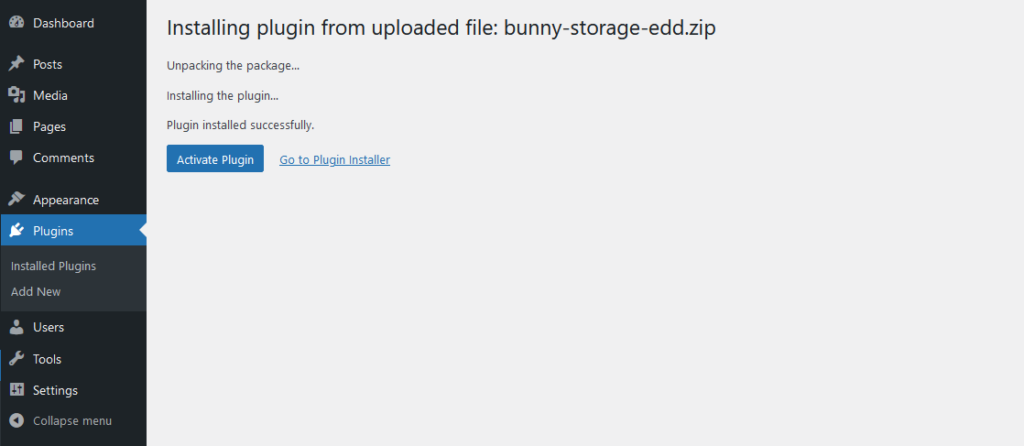
After activation the following popup will appear:
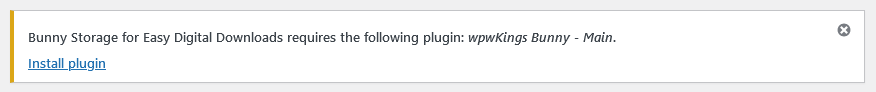
Click on ‘Install plugin’ to install the main plugin.
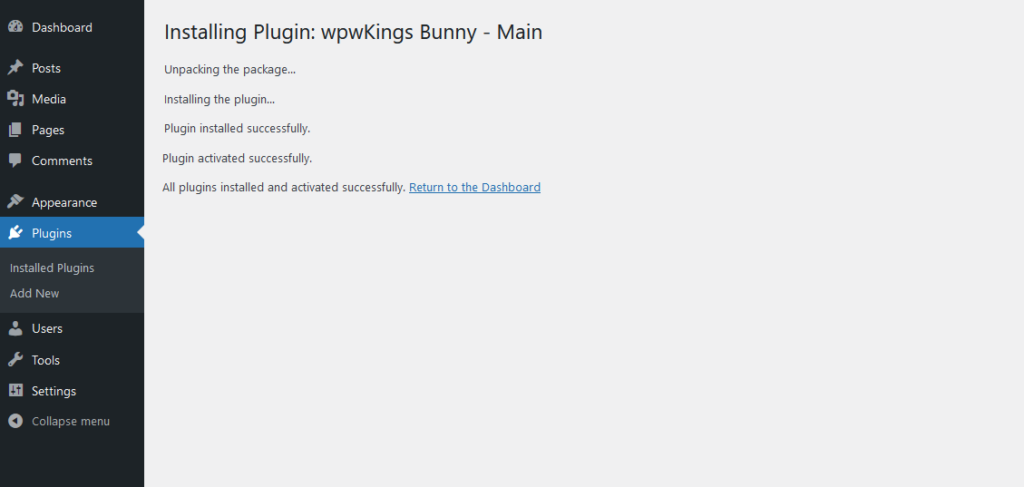
License activation
A license is required to activate the plugin, and to receive future updates and support.
You can find your unique license key on your account page or in your purchase receipt email.
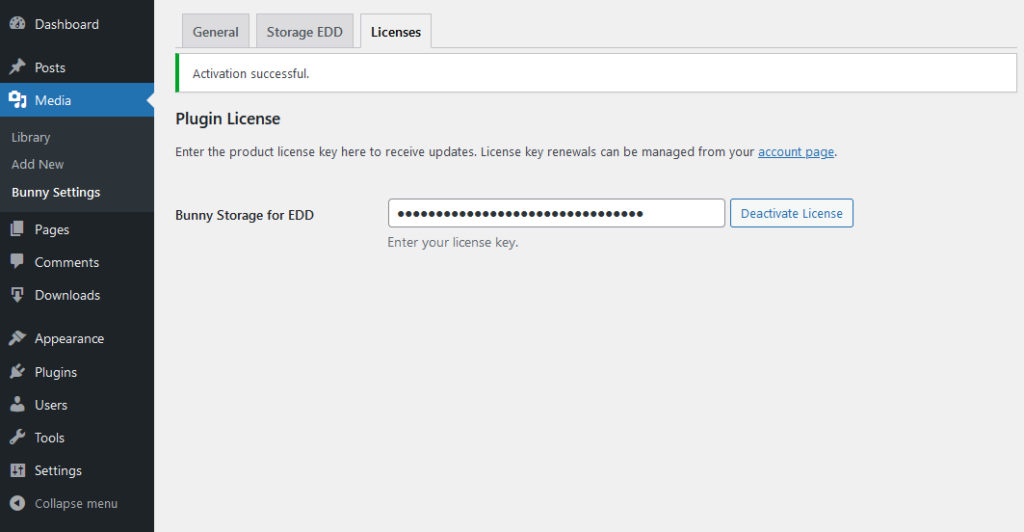
After activating the plugin, we’re ready to connect the account.
Was this article helpful?
