Token Authentication
On the plugin’s settings page you will find the ‘File Protection’ option.
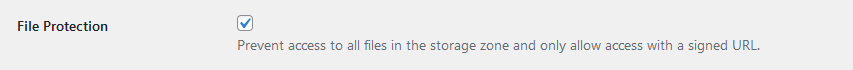
When the checkbox is selected and the settings page is saved, the ‘Enable Token Authentication’ option will automatically be activated on the connected Pull Zone.
There is no need to enable this option on the bunny website manually.
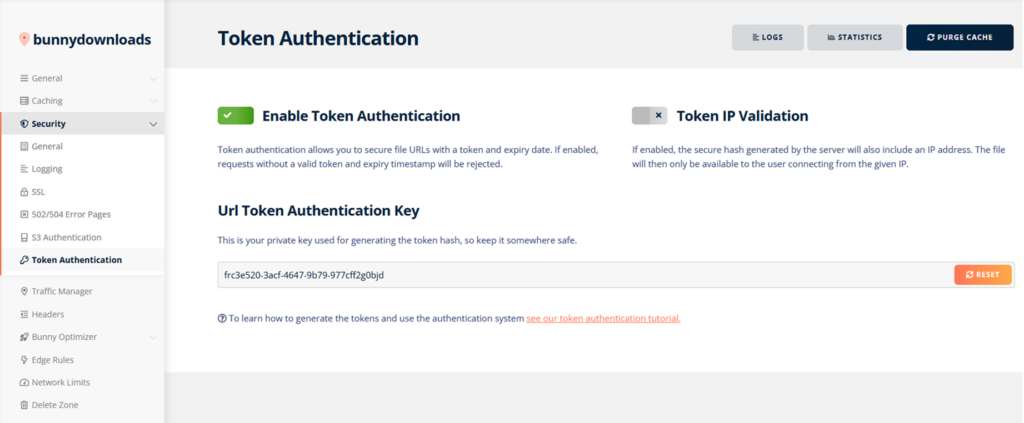
When Token Authentication is enabled it prevents access to all files and should return an error when requesting a file via the pull zone URL.
Only signed URLs will give access to the files. The URL signing is done by the plugin once the user downloads a file via Easy Digital Downloads.
Expiration time
On the plugin’s Storage settings page you will also find the Expiration time option.
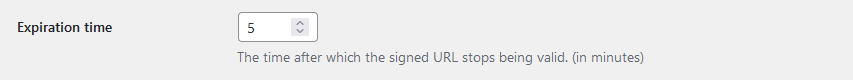
This will set the token expiration time for the signed url. After x minutes the link will be invalid and return an error if it’s being used.
Signed URL
With the File Protection option enabled, files will not be accessible without a signed URL.
Here is an example of a signed URL:
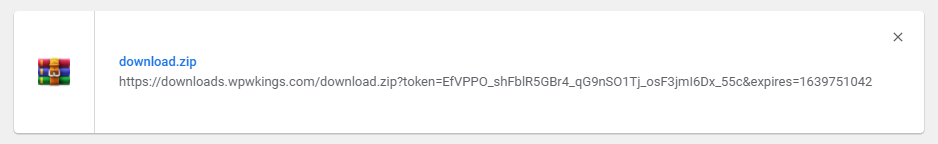
In this case ‘https://downloads.wpwkings.com/download.zip’ will not be available if accessed without a (valid)token.
