Storage Zone
On the plugin settings page it’s possible to select an already created storage zone from your account.
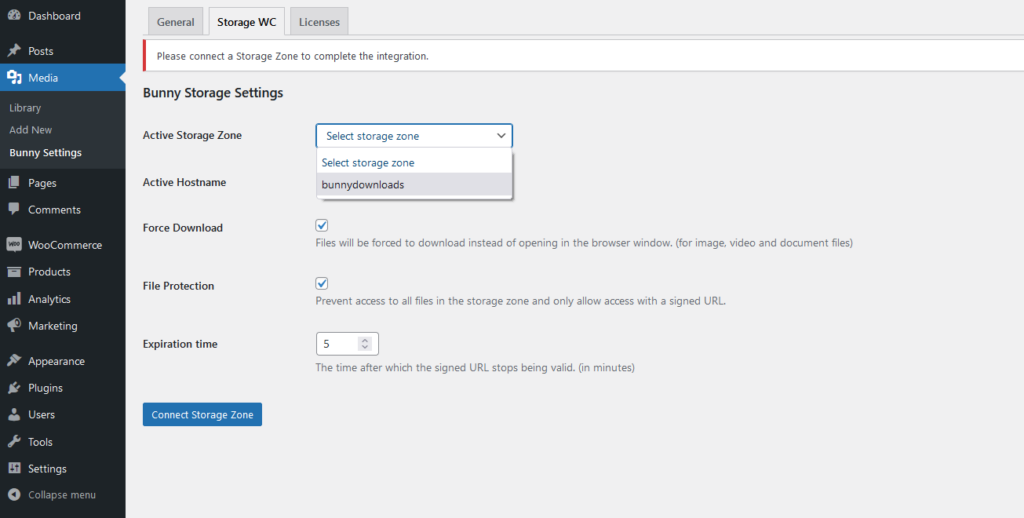
If you don’t have any storage zones set up yet, please create a storage zone here.
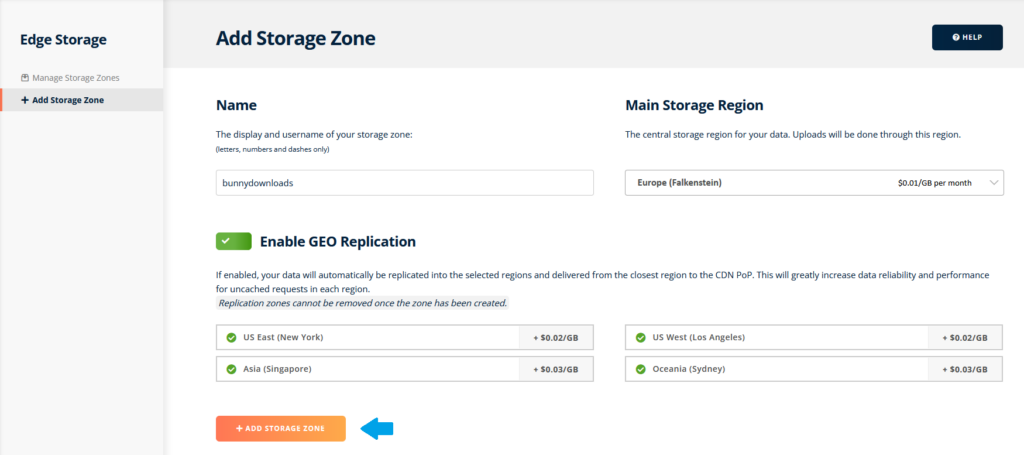
After selecting the Storage Zone and saving the page, the storage zone has been connected successfully.
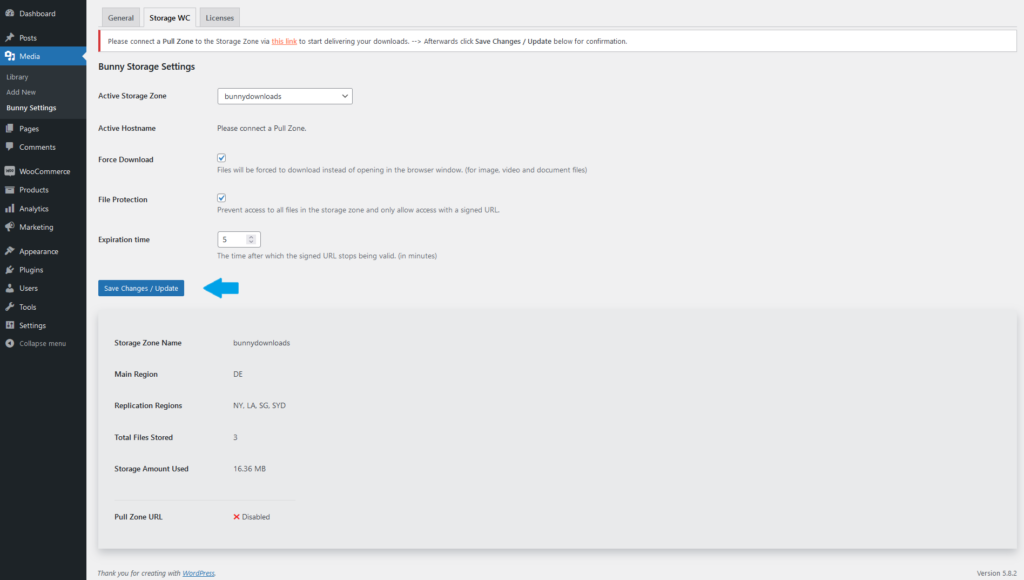
Pull Zone
In addition to the Storage Zone a ‘Pull Zone’ is required. The Pull Zone makes it possible to deliver the files in the storage zone to your users.
Please click the link on the top of the plugin’s settings page to be redirected to the specific storage zone’s page. There you will be able to connect the Pull Zone to the storage zone.
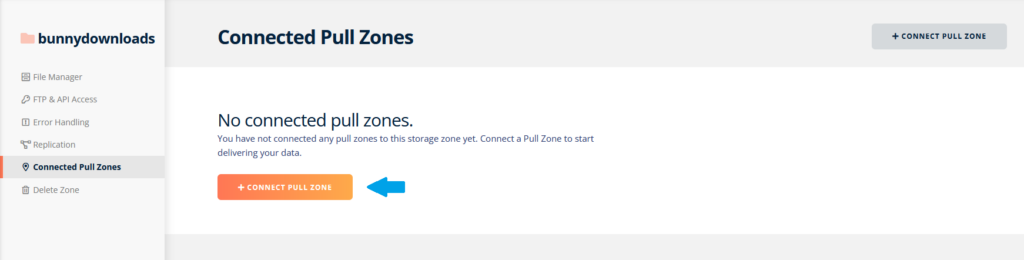
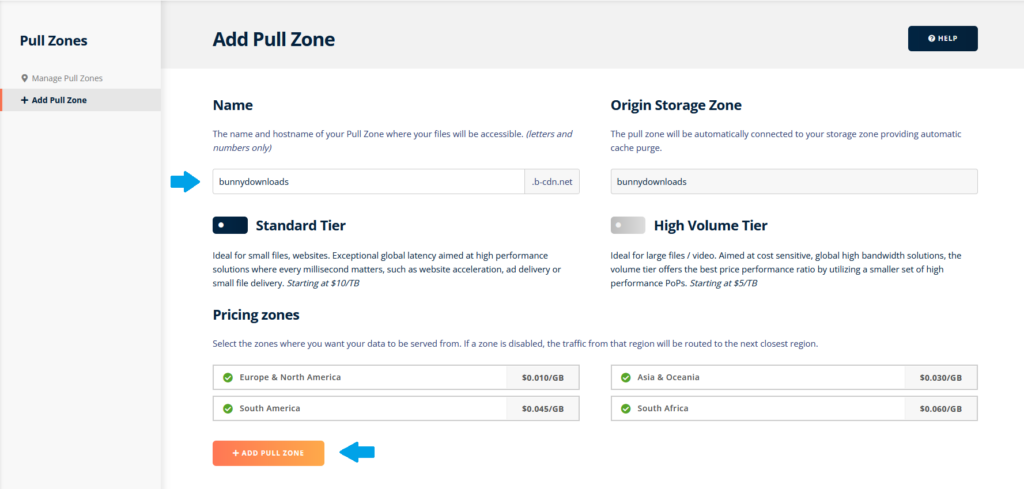
After the Pull Zone has been created, please click on ‘Save Changes / Update’ on the plugin’s storage settings page for the confirmation.
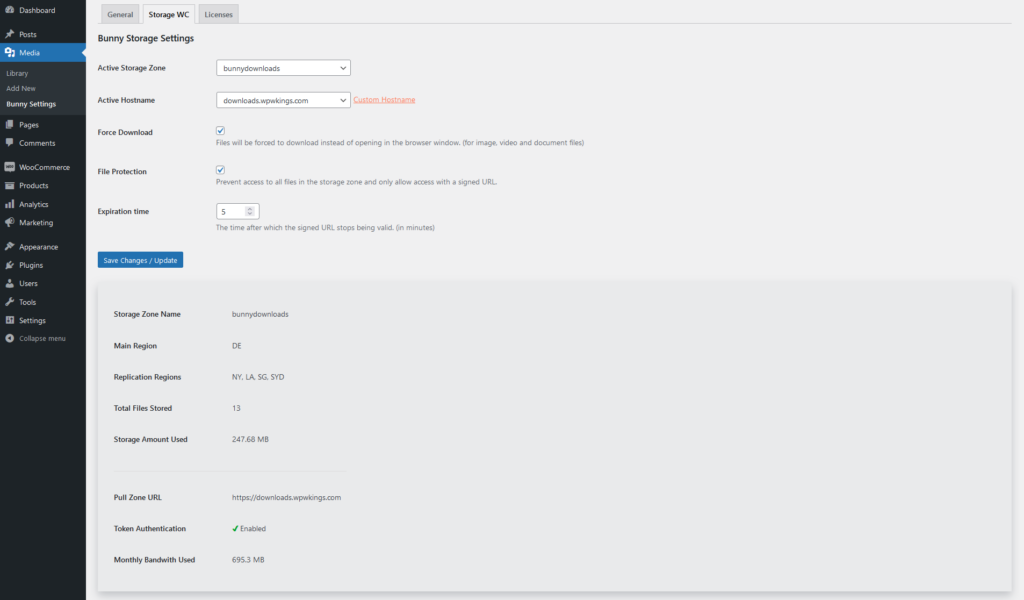
The ‘File Protection’ option is automatically enabled, and the plugin has been completely set up and is ready to use.
For more information about the File Protection(Token Authentication) option, please continue here.
If you would like to use a custom hostname instead of the standard ‘b-cdn.net’ hostname, please see this article.
