To use the Bunny Storage for WooCommerce plugin a bunny.net account is required.
API Key
On the general settings page you will find a field to add the Bunny account api key.
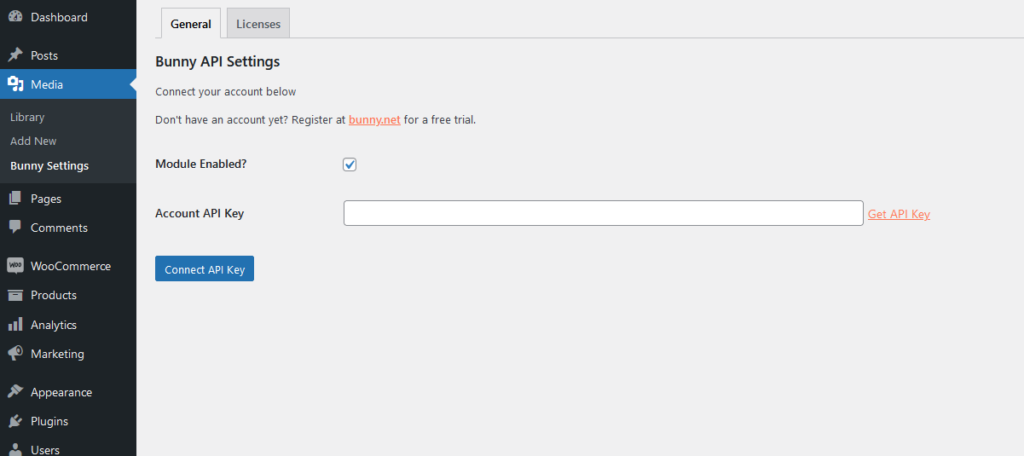
Copy the API key from the Bunny Account Settings page.
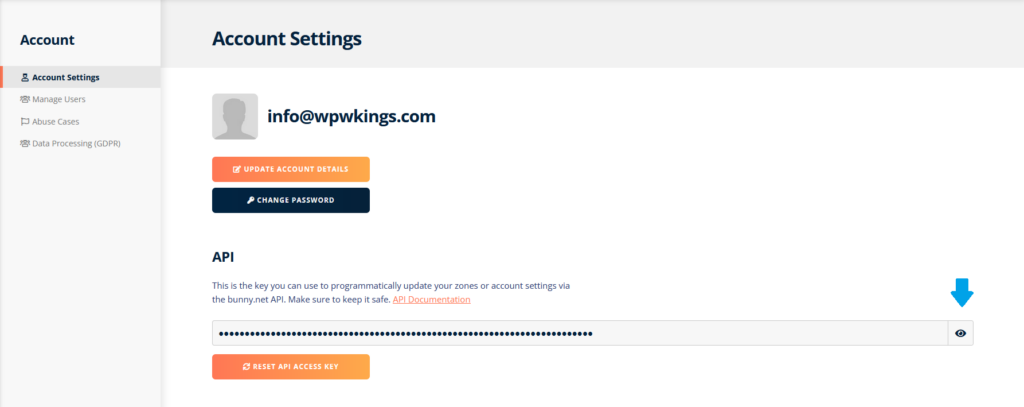
Paste the API key in the field and click on ‘Connect API Key’ to make the connection.
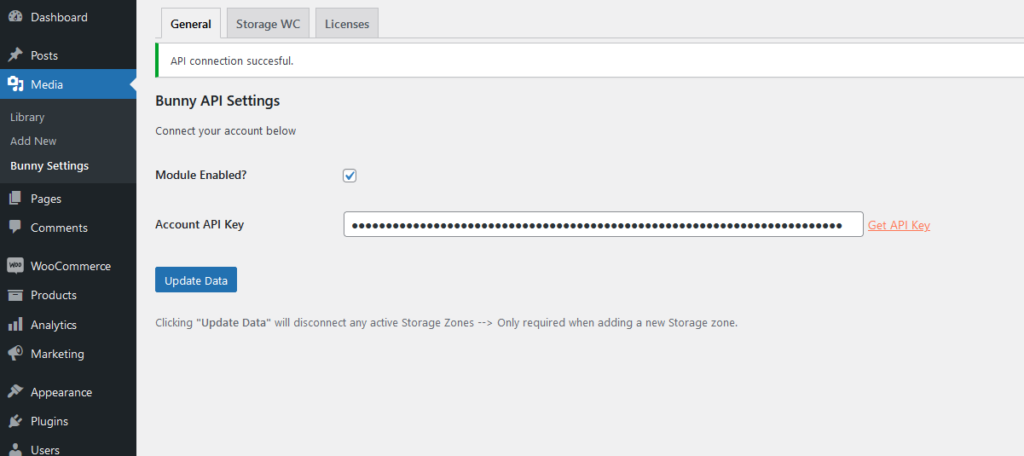
After making the API connection, we’re ready to set up a Storage Zone.
Was this article helpful?
